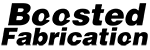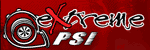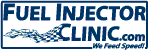I will be show you how to remove the AC off 420a .
This is just a how to remove the ac , I do not have information on the new belt needed or what size belt, how to tension the new belt ect. (I will edit once I figure that out)
shout out to those who helped me!
You know who you are!!
Step 1 is to release any pressure out of the system. ( this is illegal i believe, do as you will with this information)
There will be L and H caps ..
Make sure you wear gloves and a rag over while you do this so you don’t hurt your self! (Unless you had a leak like me and have no pressure then you’re lucky)
this is how it will look like
Step 2. Once that is done you can carefully unbolt these lines.
Two 10MM bolts on the fire wall.
Here are the locations
-fire wall (follow the L line)
Follow the L line and it’ll go to a canister. You can just unbolt these 2 bolts and it’ll come off
Now follow these lines again and it’ll go down to the condenser and you only have 2 more bolts and the lines will be almost free.
Now the only thing holding these lines in are connected to the A/C and same process, just 2 bolts
Now the lines and canister is free you can remove them.
Note: remove anything and unbolt anything holding down the lines, you will see them very easily.
Now step 3. Removing the A/C
There will be 4 bolts holding the A/C and I’ll show you locations
You can see the bolts on top are the bracket, don’t get confused!
The bolt circled in black is the bolt you need to get, there will be 4 in a square pattern! After the first just look over and you’ll see the next bolt. They will be pretty long.
The 2 bottom bolts
Once that is out you can remove the AC
Now technically you are finished but if you want to remove the bracket it’s just 4 bolts connected to the block , you will see them right there.
step 4. (optional) remove condenser
Very easy process just 2 bolts you need to unscrew with a wrench holding the nut.
left side and right side next to headlights
Now once you remove the bolts with a wrench holding the nut, you can remove the condenser and you should be finished! Don’t forget to unplug the AC sensor before pulling!
This is just a how to remove the ac , I do not have information on the new belt needed or what size belt, how to tension the new belt ect. (I will edit once I figure that out)
shout out to those who helped me!
You know who you are!!
Step 1 is to release any pressure out of the system. ( this is illegal i believe, do as you will with this information)
There will be L and H caps ..
Make sure you wear gloves and a rag over while you do this so you don’t hurt your self! (Unless you had a leak like me and have no pressure then you’re lucky)
this is how it will look like
You must be logged in to view this image or video.
Step 2. Once that is done you can carefully unbolt these lines.
Two 10MM bolts on the fire wall.
Here are the locations
-fire wall (follow the L line)
You must be logged in to view this image or video.
Follow the L line and it’ll go to a canister. You can just unbolt these 2 bolts and it’ll come off
You must be logged in to view this image or video.
Now follow these lines again and it’ll go down to the condenser and you only have 2 more bolts and the lines will be almost free.
You must be logged in to view this image or video.
Now the only thing holding these lines in are connected to the A/C and same process, just 2 bolts
You must be logged in to view this image or video.
Now the lines and canister is free you can remove them.
Note: remove anything and unbolt anything holding down the lines, you will see them very easily.
Now step 3. Removing the A/C
There will be 4 bolts holding the A/C and I’ll show you locations
You must be logged in to view this image or video.
You can see the bolts on top are the bracket, don’t get confused!
The bolt circled in black is the bolt you need to get, there will be 4 in a square pattern! After the first just look over and you’ll see the next bolt. They will be pretty long.
The 2 bottom bolts
You must be logged in to view this image or video.
Once that is out you can remove the AC
Now technically you are finished but if you want to remove the bracket it’s just 4 bolts connected to the block , you will see them right there.
step 4. (optional) remove condenser
Very easy process just 2 bolts you need to unscrew with a wrench holding the nut.
left side and right side next to headlights
You must be logged in to view this image or video.
You must be logged in to view this image or video.
Now once you remove the bolts with a wrench holding the nut, you can remove the condenser and you should be finished! Don’t forget to unplug the AC sensor before pulling!